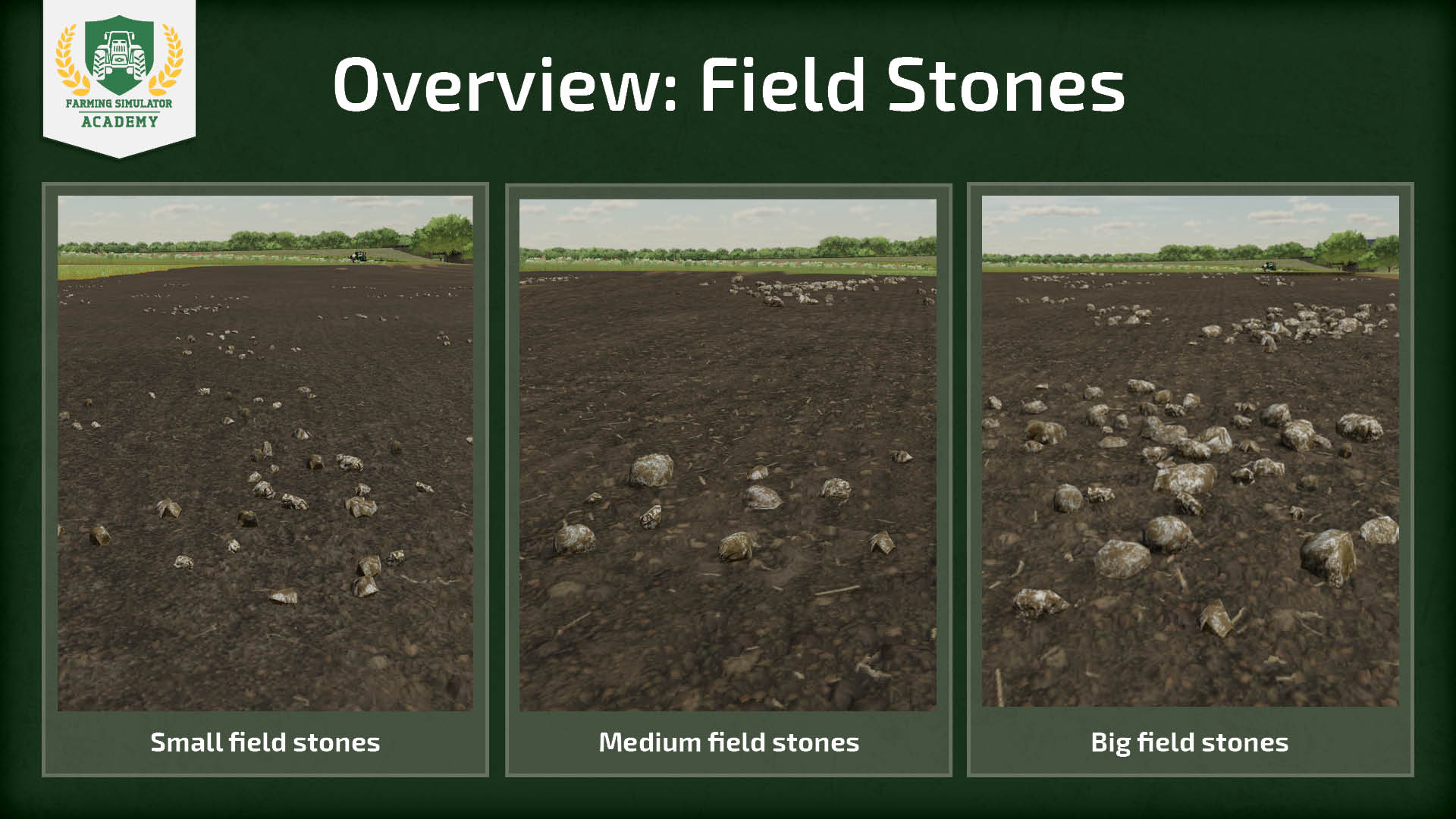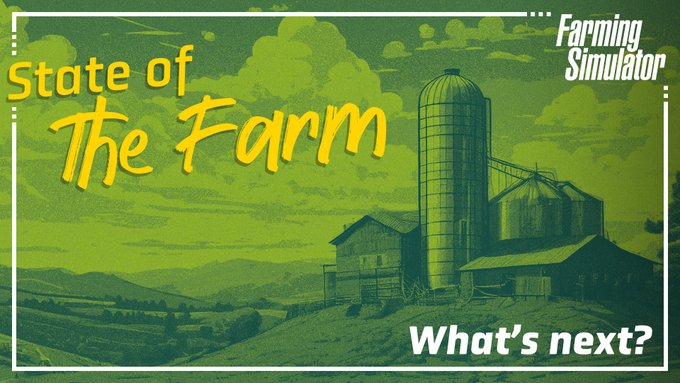[Ground Working 101] Tilling a field: Seeding & Planting

Welcome to the Farming Simulator Academy! Today, we show you what you need to know about seeding & planting crops on your fields. Let’s take a look.
Machines For Sowing & Planting
There are various machines dedicated to seeding. You find them in the "Seeders" and "Planters" category of the dealership.
- Seeders are used for wheat, barley, oat, canola, sorghum, soybeans, oil seed radish, grass
- Planters are used for corn, sugar beet, cotton, sunflowers, soybeans as well as potatoes, sugar cane, trees & poplar
- Find planters for potatoes in "Potato Technology"
- Find planters for trees & poplar in "Forestry Equipment"
- Find planters for sugar cane in "Sugar Cane Technology"
Tip! Some (more expensive) seeders offer the possibility to seed directly - you don't have to plow or cultivate, first - saving you time and fuel.
Tip! You can extend the capacity of some seeders with an additional tank found in the "seeders" category of the dealership.
Tip! In the "Packs" section of the dealership, you find what you need for the respective crops without having to browse through various categories.
How to Sow/Plant Your Crops
Let's take a quick look at the most important steps when sowing or planting your crops. Before you sow or plant a crop, you need to prepare the field. That means: cultivating. Or, plowing if necessary. Find out more about plowing and cultivating in the respective tutorial.
Step 1: Cultivate the field
Attach the cultivator to the tractor, lower it into the soil and start cultivating the field. If you are playing with field stones enabled, stones may appear. Their size depends on the kind of cultivator or plow you are using. Regular cultivators dig up small stones and they don't pose a big problem.
If small stones appeared on the field, we will deal with them later. If there are medium or large stones on your field, you need to collect them with a stone collector - otherwise, your machines will get damaged.
Tip! On the map screen, you can filter for "soil properties". Small stones are displayed in yellow, medium stones in orange and large stones in red.
Step 2: Buy seeds and fill the seeder/planter
You need to buy a bigbag of seeds at the dealership and fill your seeder with it. You just have to position your sowing machine right beside the seeds and press the "refill" button - the seeds will automatically load into the seeder.
In a bigbag pallet of seeds you find seeds for all the crops - except for poplar, sugar cane and tree saplings - those are found in "pallets" to use with a planter. You fill your planters the same way you do with the seeders.
Tip! There are seeds in "Bigbag Pallets" (900$), "Bigbags" (800$) and "Pallets" (950$) - you can use either one as they contain roughly the same amount of seeds (1000-1050 l). The bigbag pallets and pallets might be easier to handle in storage.
Tip! Harvested potatoes can be used to fill the specialized potato planter again. You can those instead of seeds, too.
Step 3: Sow the crop on your field
When your filled seeder is attached to the tractor, you have to select the desired crop, first. In the top left corner, the selected crop is displayed in the control box on the top-left, as well as in the bottom right corner left to the speedometer. On the field, lower the seeder and turn it on. Now, sow in straight lines until the whole field is covered.
If you're playing with seasonal growth enabled, mind the crop calendar! Each crop has an individual planting and harvesting season! You can't sow or plant a crop if it's not the respective planting season.
Step 4: Use a soil roller (optional)
You can use a soil roller after sowing. You should do that if small stones are left on the field to push them back into the ground. This way, they won't damage machines like the harvester, later. Regardless of stones, you gain a 2,5% yield bonus by condensing the soil with a soil roller. Find out more about soil rolling in our respective tutorial.
That's it!
You have sown your first field and now proceed with weeding and fertilizing, if you haven't done that, yet. Your crops will soon begin to grow. Work on improving the yield and keep in mind the crop calendar - you want to harvest your crops before they start to wither!
Well done!
Congratulations, you now know the most important facts about seeding and planting. Take your time and start on the next lesson, when you’re ready. Stay with the Farming Simulator Academy and you become a top-notch virtual farmer in no time!